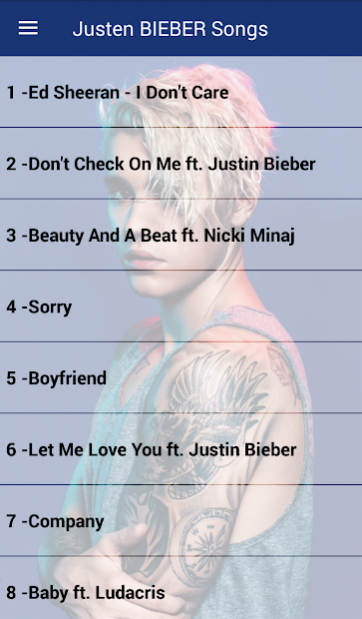Justin Bieber Songs Offline ( 40 Songs ) 1.1
Free Version
Publisher Description
Don't Check On Me ft. Justin Bieber
Beauty And A Beat ft. Nicki Minaj
Sorry
Boyfriend
Let Me Love You ft. Justin Bieber
Company
Baby ft. Ludacris
Never Say Never ft. Jaden Smith
Love Me
One Less Lonely Girl
I'll Show You
Confident ft. Chance The Rapper
David Guetta ft Justin Bieber - 2U
Will.i.am
Mistletoe
All That Matters
BloodPop - Friends
Love Yourself
One Time
Cold Water
Never Let You Go
Selena Gomez - Can't Steal Our Love
As Long As You Love Me
Luis Fonsi, Daddy Yankee - Despacito (Remix)
Lolly ft. Juicy J, Justin Bieber
ft. Justin Bieber, Chance the Rapper, Quavo
Believe
Somebody To Love Remix ft. Usher
Heartbreaker
U Smile
Hold Tight
Nothing Like Us
Children
Pray
Fa La La
Eenie Meenie
What Do You Mean
Die In Your Arms
.
About Justin Bieber Songs Offline ( 40 Songs )
Justin Bieber Songs Offline ( 40 Songs ) is a free app for Android published in the Audio File Players list of apps, part of Audio & Multimedia.
The company that develops Justin Bieber Songs Offline ( 40 Songs ) is numberonemusicapp. The latest version released by its developer is 1.1. This app was rated by 14 users of our site and has an average rating of 2.2.
To install Justin Bieber Songs Offline ( 40 Songs ) on your Android device, just click the green Continue To App button above to start the installation process. The app is listed on our website since 2019-08-16 and was downloaded 343 times. We have already checked if the download link is safe, however for your own protection we recommend that you scan the downloaded app with your antivirus. Your antivirus may detect the Justin Bieber Songs Offline ( 40 Songs ) as malware as malware if the download link to com.numberonemusicapp.justenbiebersongs is broken.
How to install Justin Bieber Songs Offline ( 40 Songs ) on your Android device:
- Click on the Continue To App button on our website. This will redirect you to Google Play.
- Once the Justin Bieber Songs Offline ( 40 Songs ) is shown in the Google Play listing of your Android device, you can start its download and installation. Tap on the Install button located below the search bar and to the right of the app icon.
- A pop-up window with the permissions required by Justin Bieber Songs Offline ( 40 Songs ) will be shown. Click on Accept to continue the process.
- Justin Bieber Songs Offline ( 40 Songs ) will be downloaded onto your device, displaying a progress. Once the download completes, the installation will start and you'll get a notification after the installation is finished.